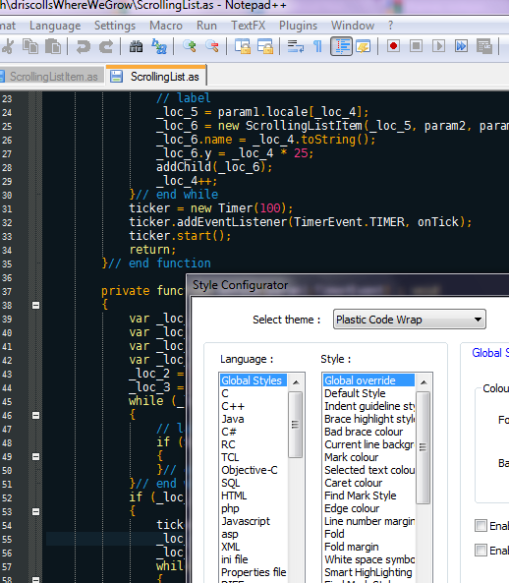Change Theme Notepad++ 5.4
I have just downloaded Notepad++ 5.4 unicode, and I noticed that there is new folder called “themes” inside program’s installation folder. Notepad++ 5.4 has really nice new feature that I like it very much( and I am sure others designers like it as well).
My colleagues and I often change notepad++’s “stylers.xml” file. This file defines the style of our notepad++ environment. For example we want the background of the text editor to be black, instead of white (the default color). Those configurations is managed in this file.
Now, Notepad++ version 5.4, the latest of unicode version, provide a new feature, that text editor user can change the preferences above “on the fly”. We don’t need to change stylers.xml, renamed the original, and then restart notepad++ (those what we did in the past).
Go to Settings > Styler Configurator : Select Theme
Fortunately, there are several themes available (Vibrant Ink, Ruby Blue, Plastic Code Wrap – my favourite, etc), their definitions are saved in “themes” directory inside application’s installation folder. If you need to defines yours, copy one of the those xml theme file and rename it. Nice thing about styler configurator panel is it also acts as styler editor too. you can change the preferences of each style, and the changes that you made will stay, saved in the definition file.
So, have fun!